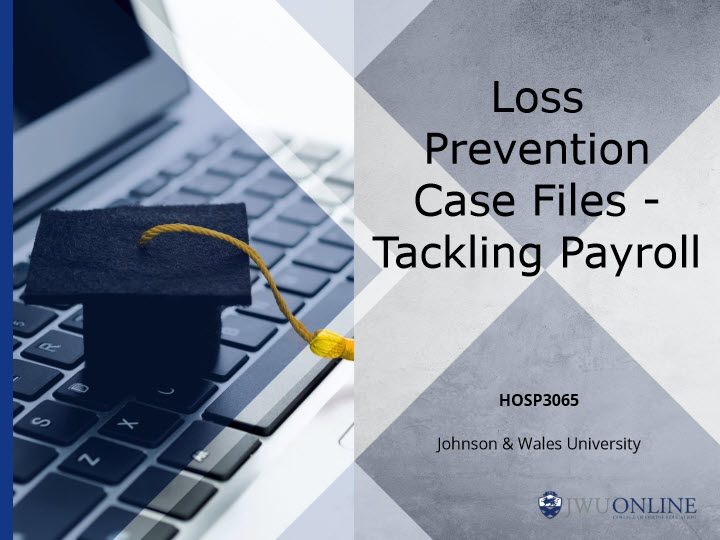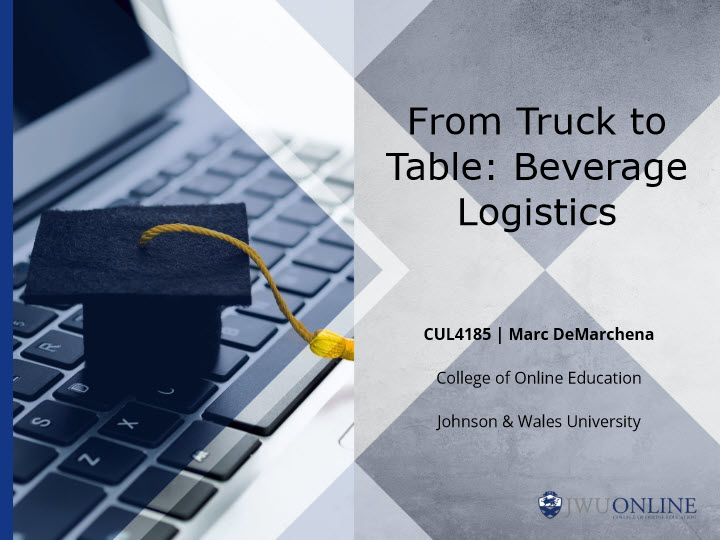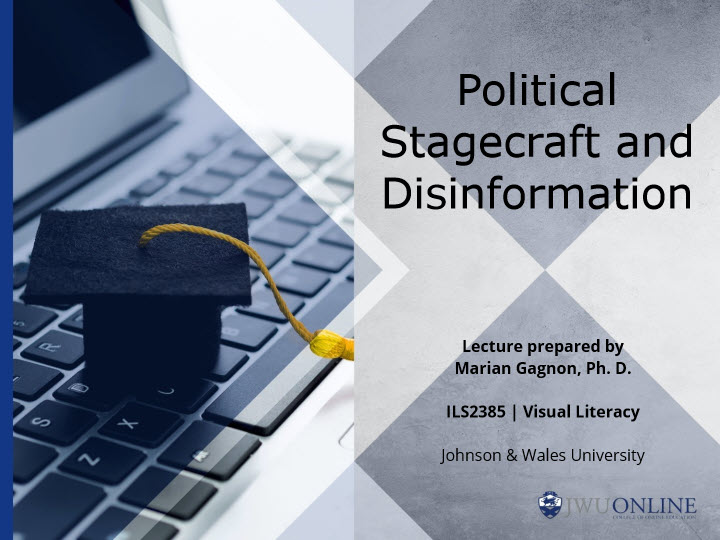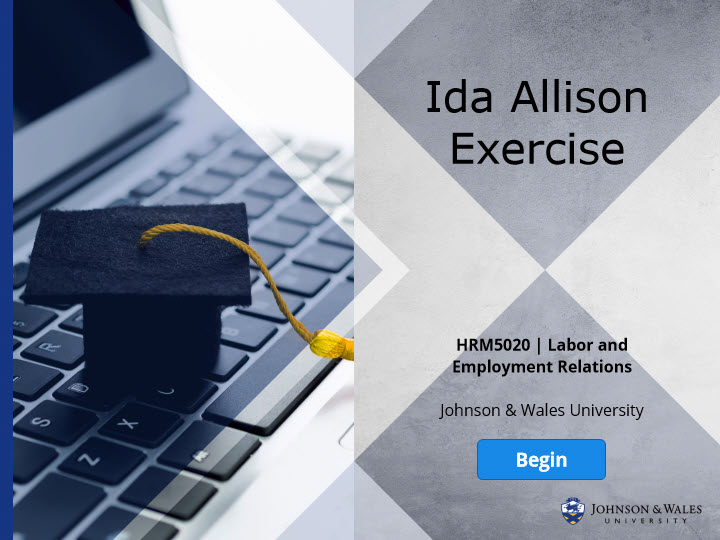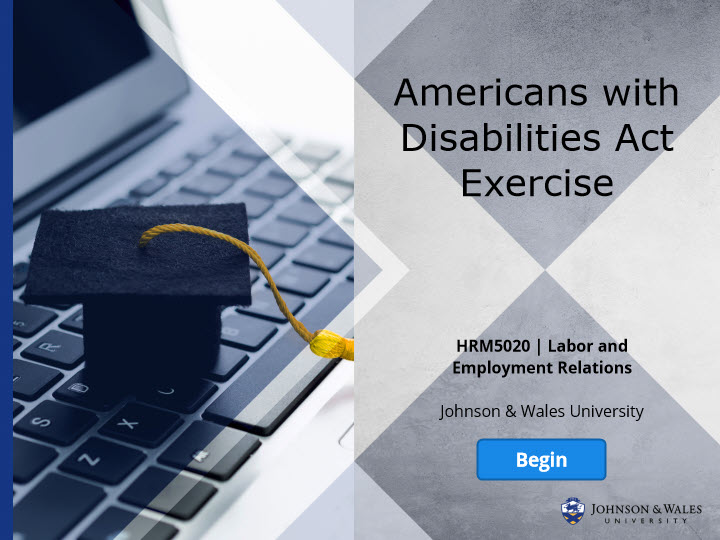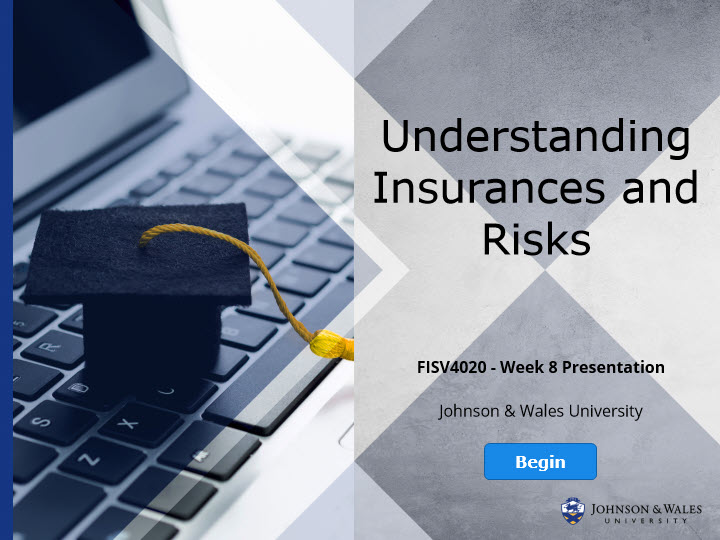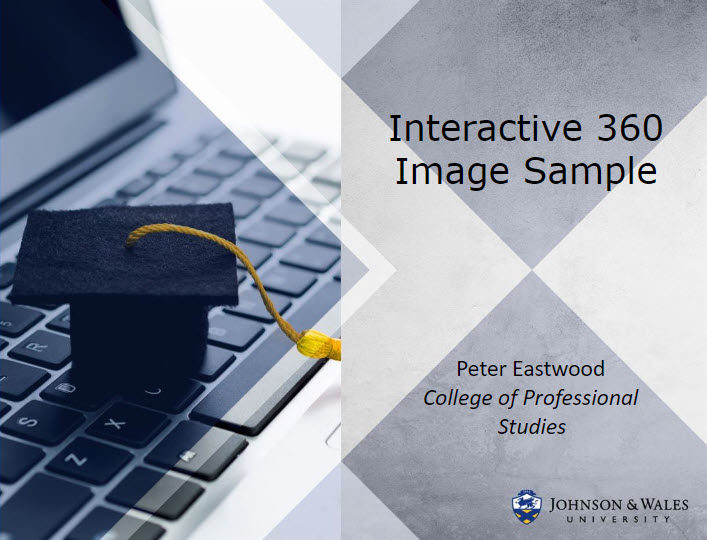Presentations
Interactive presentations are the backbone of online courses and an essential delivery vehicle for information. Our Media Team works in conjunction with the Instructional Design team to create and update presentations for CPS courses. We offer developments and support for Microsoft PowerPoint, Articulate Storyline 360, and RISE presentations - each of these three applications is useful for developing course-specific materials with capabilities specific to the subject matter or application.
Each presentation we work on has a look and feel consistent with JWU branding guidelines and standards. Depending on what your needs are, we can craft a self-contained module or series of presentations that effectively communicate subject matter in an engaging, relevant manner for students. Oftentimes, we are able to enrich presentations with multimedia, voiceovers, or high-resolution photos and graphics.
Our Instructional Design team monitors presentations and materials for consistency. If you spot materials that may need to be updated or modified to comply with current brand standards in a course you teach or are working on, reach out to our media team for assistance in updating the materials.
On this page, we’ve added some examples of presentations, audio lectures, and check-for-understanding activities that the Media Team has created for instructors. Feel free to take a look!
| Custom Video Examples | Custom Presentation Examples | Graphic Design Examples | 3D Animation Examples |
Before submitting a request for any type of recording or photography, please consult the university’s Recordings Policy.
HOSP3065: Gamification - Loss Prevention Case Files
Storyline 360 has built-in capabilities that allow for creating a wide variety of complex interactive content. In this example, the Instructional Design team came to us with a case where students were asked to read and make sense of a text-only PDF, but this approach did not yield the results the faculty member wanted. We took the PDF, blocked it out into a script, and created a point-and-click style adventure where the student is presented with the same information contained in the PDF, but instead using an interactive gamified Storyline 360 module as the delivery vehicle.
CUL4185: Reorganizing Technical Information - From Truck to Table: Beverage Logistics
Sometimes, courses contain a lot of technical information where the method of presentation can influence learning outcomes - in hospitality and culinary courses, for example. In the case of CUL4185, Marc DeMarchena was using a standard PowerPoint presentation to communicate key concepts to students, related to what happens with a bottle of alcohol from when it's delivered to a restaurant to when the empty bottle is discarded. We had the opportunity to take this information and the myriad of restaurant inventory control forms and create an interactive linear experience for students to walk through the process in a "sandbox" style activity. This presentation comes complete with an interactive form library, where students can read and understand technical information at their leisure.
ILS2385: Audio Lecture Updates & Conversions - Political Stagecraft & Disinformation
One of our responsibilities is to help make sure that your course materials stay up to date. Sometimes, a presentation developed several years ago may need a cosmetic refresh or may reference current events that are no longer as current as they were when the presentation was put together.
It's important to keep materials current so that students get the most up-to-date educational experience. We can help you add and subtract materials as needed and handle all of the design aspects of a presentation update, from conceptualization to delivery of the finished product.
CUL4030: Interactive Maps - Old World Wine Regions
Our Media Team has in-depth knowledge of Storyline 360 and the advanced features and capabilities it contains. We have the ability to deliver creative solutions when you're in need of interactive educational materials.
Storyline has many different versatile applications including drag-and-drop activities, pick and match, and "sandbox" style presentations similar to this example. In this case, Professor Scott Richardson approached his Instructional Designer with a need for a variety of different interactive maps that students could use to educate themselves about the world's wine regions and where grapes are grown. These maps contain elements including photo galleries, descriptive text, sub-regions, and more.
HRM5020: Interactive story-based activities and assessments - Ida Allison Exercise
Our media team has the capability to build comprehensive learning activities from the ground up, using source material or subject matter that you provide as a basis. From scripting to graphic design, we can transform your subject matter into an interactive medium that engages students, incorporates accessibility and media best practices, and features the JWU brand.
In this example, a faculty member provided us with a text-based scenario for an employment and labor law course as source material. Previously, students had to read a text-heavy PDF and were having difficulties retaining the information. We converted it to an interactive format with custom illustrations throughout the presentation, and built quiz functionality in throughout to reinforce learners as they go.
HRM5020: Interactive story-based assessment - ADA Exercise
Here is another example of an interactive learning activity designed by our media team, using textbook material provided by faculty as a source. In this scenario-based activity, students navigate through a logical series of steps and are assessed throughout the presentation on their knowledge of issues and practicalities surrounding each step.
Interactive learning activities like these give students an active role in their learning by drawing them in as a participant and enriching their classroom experience by providing information in a manageable, engaging format.
FISV4020: Cumulative Interactive Terms Database - Pieces to the Puzzle
Our media team has the ability to take your vision and transform it into a top-notch educational resource for students. In this case, a faculty member had a list of essential terms and concepts that students needed to retain throughout the course. She asked if we could organize the information so that each week, some new terms would become available to students, with all terms and concepts available for students to review in the final week in preparation for an exam.
Once our faculty member provided us with source material, we created an interactive “jigsaw puzzle” activity, featured in all eight weeks. Each week, new terms populate the jigsaw puzzle, which students can then review, with information from previous weeks available to reinforce learning retention. In the final week, the student is greeted with a completed jigsaw puzzle with all terms available for review.
ART3020: Interactive 360° Image Sample - Walking Tour
360° images can be used to immerse a learner in an environment that they are likely to see when working in their chosen profession. It helps to familiarize the learner with the environment, show them where typical items may be located, and/or to explain the functions of various tools and areas within the environment. The interactivity can also extend to a "walking tour", where multiple rooms can be accessed from the same interactive lesson.